Have you been considering digitising your practice? Because if there was ever a perfect time – it is now!
Yes, a worldwide pandemic has had a role in the recent shift from in-person consultations to online practice. However, the fall out from such an unprecedented event is not the only element at play.
The truth is – the world is naturally shifting to more of an online presence and has been for several years.
So as a profession, we also need to make it easier for our clients to access support and answers for their health and wellbeing problems.
And digitising your practice is one of the best ways for you to show up and really provide rich and meaningful ways to advocate for your clients’ wellbeing.
The Future of Online Consultations
As more practitioners begin to shift into the online space, the future of how consults look and feel will change.
In this article, I’m going to talk about:
- Showing up online so your clients can find you
- Online booking systems
- Making it easy for your clients to pay you
- Best practices for online consultations
Ready to dive into digitising your practice? Let’s get into the details!
Showing Up Online (So Your Clients Can Find You)
Let’s be honest – we’re ALL online. That’s one way we know our clients are online, too.
In my last post, I wrote about some of the things that happen online in just a 60-second timeframe. And how as practitioners, we should also be online to support our clients.
So let’s talk about how you can show up online in a way that will build your ‘know, like, and trust’ factor with your clients and what the best places are for you to be online.
Social Media
Social media is a really big space for natural health practitioners because everyone is interested in keeping themselves healthier – now more than ever!
So if you have a presence on social media, you can share your message of health and create those touch-points for your potential clients.
And bonus – social media is free. Which is an added benefit of using this platform to share your message.
Online Directories And Forums
If you run an apothecary or a pharmacy, appearing in online directories can be really valuable for your practice.
Forums are online spaces where people ask a lot of questions and seek feedback. Facebook groups are similar to forums – a place where many people come together looking for solutions to their problems.
These are perfect places for you to offer your high-quality responses and solutions!
Your Website
Your website is one of your most valuable marketing assets. It’s important that you have one so your potential clients can find information about you – who you are, what you offer, and what you stand for.
Also, make sure your website is easily accessible and makes it very simple for clients to contact you or book appointments right there and then.
Influencers
You may not have thought about building a presence through podcasts, public relations, or influencer feeds on social media. But these can be spaces for you to show up and connect with potential clients, as well.
If your clients spend time in these online places, then by showing up there you become a trusted advisor for them and can build your audience.
Online Booking Systems
Okay, so you’ve started showing up online and potential clients are finding you.
What now? How can they book in with you via an online platform?
When you make the shift to digitising your practice, an important area you’ll want to focus on is making it easy for potential clients to book an online consultation.
Fortunately, there are so many options available to you. It really is easy!
There are a lot of platforms available that can be incredible time savers and essentially become your online receptionists.
But, online booking systems do have some differences to be mindful of, such as:
- Price points
- Technical glitches
- Time zones
- Integrations
- Payment systems
- Ability to handle the modalities you offer
- Features
- Ability to handle the size of your clinic
To avoid overwhelm, check out my top five recommended online booking systems:
- Halaxy – free
- Cliniko – for pivoting + additional services like telehealth online and taking payments
- Practice Better – also offers the ability to have e-courses
- Simple Clinic – integrates with Zoom, multiple payment gateways, dropshipping for prescriptions
- Healthbank.io – easy to use, made by practitioners for practitioners
It’s not required to have a website to have an online booking system in place. So, even if you’re just getting started, anywhere you would put a link, such as:
- in emails
- on your Facebook page
- your LinkedIn profile
- etc.
You can start to encourage bookings through your online booking system link.
Make it Easy For Your Clients to Pay You
Once you begin receiving online bookings from your clients, you need to make sure you can take payments easily and seamlessly.
But getting paid online is very different from using an EFTPOS machine or HICAPS machine in your practice.
Thankfully, there are inexpensive solutions available that are in – most cases – not too technically challenging to set up:
- Square – can be purchased at Officeworks and provide simple contactless payment options
- Stripe – this online payment gateway is a little bit technical, but it’s super quick to use once you get used to it
- Paypal – this online payment gateway requires a business account, but again, is easy to use
- EziDebit – create a subscription model where clients pay smaller amounts over longer periods of time
- AfterPay – options for payment across four instalments on some products and services
Best Practices for Online Consultations
And once your client has booked and paid, then it’s time to conduct the online consultation.
The future of online consultations is changing. So, it’s very important to make sure your business is setup legally and that you are covered via your insurance.
I highly recommend you familiarise yourself with these best practices that come from governing policies.
Consent, Privacy, and Confidentiality
Consent forms, privacy policies, and confidentiality agreements must be available in an online format so that clients can see them prior to their appointments with you. But, they don’t need to be overwhelming. You can likely use the same thing you’re currently using for your in-practice consults.
Consult Is Appropriate
Make sure that anything you see or anything that is said doesn’t require a referral. This is essentially about helping health practitioners on a village level so we can collaborate with others and ensure we put our clients’ health and wellbeing needs first.
Confirm Identity
Online consultations are going to very different from in-person, so you must have audio and visual elements in place in order to confirm the identity of your client.
Also, confirm their date of birth and address so you can be confident you are working with the person they say they are.
Set Expectations
Ensure your client understands you’ll be performing an online consultation and what that entails. This is key to a successful outcome. Communicate with your client and make it clear that if they can’t hear you or don’t understand, that they need to speak up so you can start again.
Also set expectations at the beginning that nobody else will enter the room during the consultation – just like you would in your in-person consult.
Do Your Consult
Very similar to your in-person practice, you will undertake your consult, except in a way that doesn’t include a physical examination.
Instead, you will work with your client so they:
- can show you what’s going on
- describe their symptoms
- and you can observe the signs that you need for your notes.
Use technology to aid you here. If your client has a Fitbit or smartwatch, consider using that data to help with your diagnostics for the consultation.
Explain
Be sure to explain to your client what you have observed and what the follow-up course of action will be, just as you would in an in-person consult.
Prescription, Notes & Follow-Up
Talk about any prescriptions and the notes that you’re taking, as well as discuss and educate the client on the follow-up plan.
Keep Detailed Records
Check your association’s policies around notetaking and the use of audio-visual and online consultation recordings so that you are using their best practices and keeping concise, clear, and legal records.
Digitising Your Practice Doesn’t Need to be Overwhelming
Everything is figureoutable!
And if you start to feel overwhelmed, remember there are ways to get help.
You can offload many tasks by:
- delegating to a virtual assistant
- automating processes
- or eliminating activities through systemisation
Make that mindset shift and truly consider meeting your clients where they are – in an online space – help them to reach their health and wellbeing goals.
Here’s an easy first step – download my free How to Pivot Online Checklist.


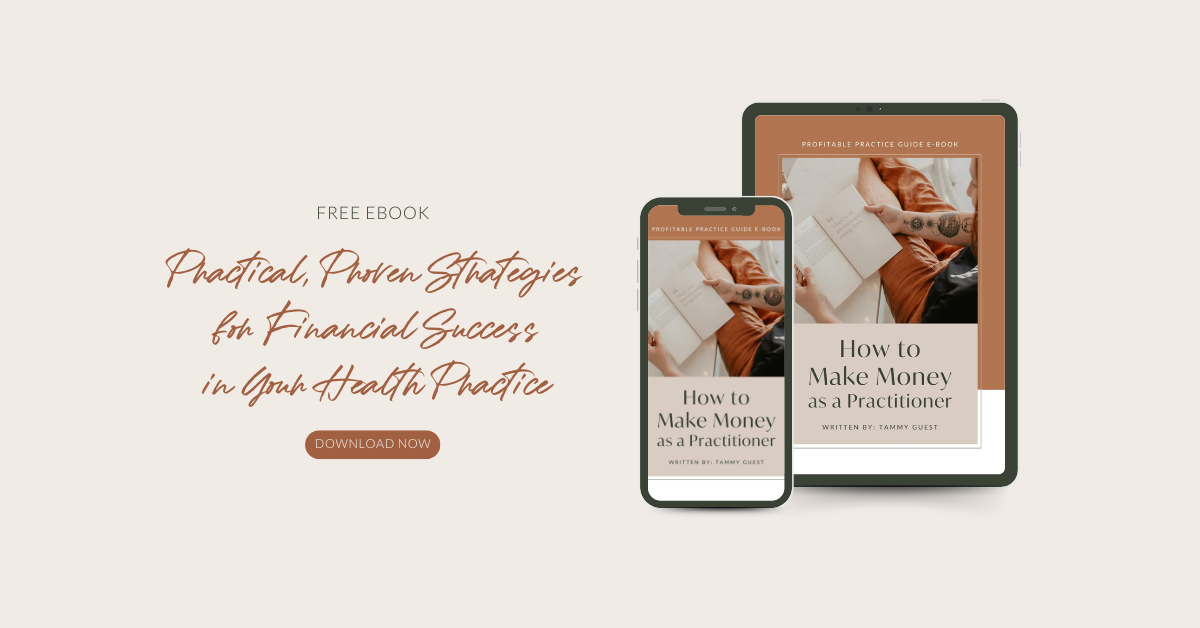
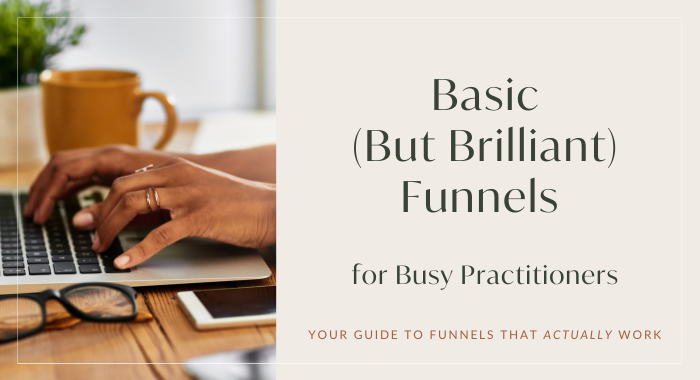





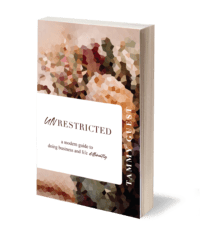
Leave A Comment