I’ve been getting lots and lots of questions recently about online consults:
- How to take consults online?
- How does it work?
- What systems need to be in place?
- What works and what doesn’t work?
- Is this better than that??
So let’s have a conversation about how to setup and host online consults really well.
The Pros of Online Consults
What I love about online consults is that you have the opportunity to talk to somebody who hasn’t rushed to your clinic and is late or early. They haven’t had any parking issues or had to worry about where their kids are. There’s a whole bunch of worry and unexpected stress that come with visiting a clinic.
There’s something really special and cool that I didn’t realise until I was running online consults. Being in their own environment, whether at home or at the office, puts them in a really different space and quite a bit more open to answering the questions that you have for them. They’re more open to getting straight into it rather than talking about the day and the weather and fluffy things like that to build rappore.
Once you get past the technology hurdle, the consult will flow better. It’s a bit quicker than in-person and you are able to give them information right there and then, especially if you’ve got your systems set up.
The Cons of Online Consults
Of course, there are also challenges that come with online consults. Things like:
- If you don’t have systems in place it can be really clunky
- People who are used to coming and seeing you in person need to be educated about how beneficial it can be to see you online
- Tech decisions – should you go with Skype or Zoom or something else?
- Are you available on Facebook Messenger or only via a phone call?
- Quality of internet, and what if your wi-fi goes down?
(I’ve been in that situation where our entire Wi-Fi system went down and given that our entire clinic was online, that brings about its own challenges!)
The bottom line is – you can overcome any of these challenges quite quickly and easily (even with a mobile phone), so don’t let a few stumbling blocks prevent you from trying online consults.
How To Do Online Consults Really Well
1. Online Booking System
The first step is you want to make it easy for people to book in with you.
For a normal consult in your clinic, they might ring up for an appointment. The online version of ringing up is an online booking system.
If you don’t have an online booking system yet then you need to find one that allows visitors to scroll through and literally click with one finger to book in with you. When someone is scrolling on the computer on a Sunday night, worried about their health because they had a big weekend, you want it to be as easy as possible for them to set up an appointment right then while they’re thinking about it.
They need to be able to see the available times and what type of consult they can have with you and be able to pay for it right then and there.
I’m always up for a one-click wonder! You know how when you’re shopping on Amazon and literally scrolling through trying to find a book you heard about on a podcast or somewhere, and there’s that button that says ‘One Click to Buy?’ I just click that and then it comes straight into my device and I can read it before bed.
The easier you can make it for somebody to book and meet with you, the more likely they are to convert to a customer.
So step one is have an online booking system. A system that makes it quick and simple. Some options to look at are:
Some are bigger systems and some are just simple schedulers. As long as you have an easy online booking system you can easily send links to clients to book in with you, then you’re set.
However you setup your booking system, make it automated, super simple to use, and check that it’s customisable.
2. Payment Gateway
One of the biggest hurdles for practitioners is getting paid. If you do the consultation first and then send an invoice, your client can just ignore it and not pay. Using an online system enables clients to pay upfront before you do the consultation. Then there is an interaction and an investment in it, which means they are more likely to show up. Plus there is no awkward post-consult conversation about fees. Upfront payments can also save a tonne of admin time because you dont have to be chasing overdue accounts every week.
I currently use Acuity as my bookings management system and one of the cool things about it is the integrations with not only my calendar but also my bookkeeping and payment systems. It can send out a booking to a client and integrate with Stripe so someone can pay to come and see me straight away.
Your booking system can schedule the appointment, accept the payment, and send reminders to your clients with the location of the consult (whether that’s your Zoom or Skype link or whatever) so you don’t have to worry about any of that! How good is that?!
Systems that integrate with payment systems like PayPal are super easy, especially if you’ve got a business account. You can just create a PayPal link and people can pay you that way.
Stripe is a little bit more complicated because it has to talk to a program to get paid because it’s just a payment gateway, but a lot of systems are already set up to accept it. EziDebit is a company that has Australian security standards and is able to take payments through a gateway like Simple Clinic and others.
The simpler you can make it, the more likely your clients are to use it.
Automations & Reminders
An automated reminder system is another great feature to look for.
Instead of you sitting there typing away, “Oh it’ll be wonderful to see you on Thursday. Here is my questionnaire – can you fill out the questionnaire before you come?‘, that canned response template or copy-paste script can be built into an email reminder for your clients. This alone can save you HEAPS of admin time!
The best way to get that information and make the most of the time you have with your client online is by sending out your patient questionnaire before the session. All of the systems I’ve spoken about – Acuity, Simple Clinic, and Cliniko – each have a way of attaching a file and links to a booking reminder email.
Now, that’s not quite as cool as being able to just have it filled out and appear in your client’s file automatically, which is available from Simple Clinic (not available from Cliniko, as yet). But getting them to fill out that questionnaire allows you know what you’ll be talking to them about, and even allows you to do a little research on what products might be able to help, ahead of time.
The automated response helps to:
- Get information from them
- Get information to them about how your consult runs. Just as you would provide FAQs (frequently asked questions) for your clinic, you’re going to provide the same type of information for an online consult.
3. Communication Tool
You want to make it as simple as you can to connect with your client when it’s time for the actual consult. Skype and Zoom both have their advantages and disadvantages when it comes to how simple or accessible they are. My preference at the moment is Zoom.
Zoom has a lot of capabilities and you can just ring up from your phone and still use the video version of it. Which is a bit different from some of the technology available in Skype. I also find that Zoom is more stable than Skype. Skype tends to drop out and it’s a little funny with the reception and has a lot of connection issues. Whereas with Zoom I haven’t found the same kind of problems.
Zoom also has these new levels of security that I particularly like when people are telling you sensitive information.
But that’s me personally and where I live. Your experience may be different, so try out a few different tools and find the one that works best for you.
To get you and your client on the tool (whichever one you choose) at the same time, you need to have sent them an email to educate them about how to connect. So your automated invitation should include details on how to access the session with you by a computer, or how to call in.
Give them hints and tips or even a step by step of exactly what to do: ‘just fill out this particular bit, press this button,’ etc. You’re educating them through an email and empowering them to get online with you quickly and easily.
4. Troubleshooting (aka Have a Backup Plan)
So, you’ve got your information coming in (appointment, payment, questionnaire), your information going out (appointment details, instructions for connecting, FAQs) and your reminders the day before and the day of the consult (also including the appointment details, instructions, and FAQs).
But what happens when things don’t go to plan?
If something does go wrong, your client is going to go to the last email they received. It is here where you’ve got to include instructions about what to do if they can’t get in contact with you.
Educate them that you may be up to ten minutes late because other clients might be running over and if they can’t get into contact to please ring the clinic on this number. Or please use Skype with this particular number.
Have a backup plan and make sure your clients are aware of it.
5. Turn Up (and Be Professional)
Your booking system is in place, with online payment and automated responses and reminders, and you’ve got a backup plan. After you’ve done all of those things, it’s time to actually turn up for the consult.
I like to think about it as being in a clinic space, it just happens to be on the interwebs.
Try to have your space set up like your clinic rather than in your bedroom with some random poster on the back wall and washing in the corner. Just because you’re at home doesnt mean you drop the level of professionalism you would have at a clinic.
Lighting is critical for online consults.
Make sure there is enough light so they can actually see your face clearly. Let’s face it, one of the reasons people come to see you as a practitioner is because of who you are. Humans connect through sight and micro movements. You’ll be reading them and they’ll be reading you. Therefore, good lighting is essential to running a successful online consult.
You can get a softbox for about ten dollars on eBay or you can get ring lights that you just click over your webcam or phone camera.
Now, this is one of my sticking points. As a practitioner, you’re seeing a person and a big bag of cells. If you can’t see that bag of cells it’s hard to tell what’s actually going on.
I really believe initial consultations can be done online if you have really good clinical case taking and questioning around what’s going on for that person. But for that to work, you want to make sure that you are able to see the client clearly as well. When you have a question about their body, you want to be able to see that problem on camera. You want to be able to see their nails, their skin, their eyes etc.
You want to be able to conduct your consult the same way you would in your clinic, it just happens to be online.
Look them in the eyes.
Humans connect through eyesight. When you are online, you have to get used to the notion of looking at the camera in order to appear to be looking at the person.
You want to continue a conversation and pretend that that person is a little person just inside the camera lens and talk to the camera. Otherwise, the person on the other side of the screen will feel like you’re talking to somebody else because you keep looking down at the screen.
When you’re conducting your consultation online, it’s even more important to keep eye contact than when you are running a consult offline, because they can’t actually be there and see you.
6. Online Consult Preparation
At this point, you’ve got some systems in place – booking system, payment system, reminder system, and your clinic management system (even if it’s just Word documents for notes – and of course, you’re keeping those notes securely on your computer). So now we bring them all together during consults to make the process easier for both you and your client.
As you are trying to maintain eye contact with them, writing notes by hand isn’t going to be the best use of your time. If you have an online clinic system (aka clinic management system), you can get their file up and not only have your client on the screen in front of you, but you can also have their file up and be typing away and taking the notes at the same time. If you don’t have an actual clinic management system, even just a Word document will work.
What I have learnt about online consultations is to get all of your necessary tabs on the screen before you begin and be prepared to speak to your client (Zoom or Skype tab), take notes in another tab (clinic management tool or Word document) at the same time, etc. You don’t want to wait to write notes until the end of the session when you are about to move on to another client.
Having all of your tabs open and ready for each client allows you to do everything at the same time. You can completely condense your half hour (or however long your consultation is) into that scheduled time.
Your consultation tabs might look like this:
- Zoom or Skype, speaking with your client
- Supplements supplier
- Distribution channel, to prepare prescriptions
- Client file, typing in notes and results, adding a copy of the prescription
- Email, sending a follow-up email (“It’s been wondering to speak to you today, don’t forget these 5 things, see you next booking, here’s the link to book again…” before they even shut down their computer)
- Pathology service, ordering everything they need
- Possibly your bookkeeping or payment service (Xero, Square or whatever) if you didn’t have an automatic payment at the beginning, so you can take their credit card details right at the end of the consultation
7. Wrap Up Your Consultation
So at the conclusion of the consultation, you can say something like,
“Okay, we’ve got five minutes left and I’m just going to send you this email. I sent the prescription away for you and you’ll get those within five to ten days. In the meantime, you need to do this (it’s on the email) and here’s the link to book your next appointment. I’ll see you in two weeks time. How would you like to pay for that today? I can take a credit card (you’ve got your payment system open and you take the credit card details and the payments done) or I can send you an invoice (I wouldn’t suggest invoice because, honestly, they don’t have to pay you).”
One other little clincher here is that online consultations are not considered as a consultation via health funds in Australia. So you need to make that clear somewhere along the sequence that because it’s an online consultation, full fees apply.
Follow Up Tips
One of the things I love about Simple Clinic is the follow-up systems. There are certain systems in Cliniko that allow you to do this as well.
Online is the Way of the Future
It might feel like a lot of work to set up, but once it’s set up, then it’s done and you can continue to do those types of consultations for however long and it becomes a system than runs on autopilot and you just show up. However, do make sure you have a backup plan, just in case.
I want you to feel really confident about running online consults because this is the way of the future.
There are a lot of futurists (it’s their job to look into the future and predict what’s going to happen) who are saying health is moving online. You can see it over in America already. There are even a lot of doctors moving their information and getting things online. By 2030 they’re there thinking that about 30% of the medical profession will actually be in this space. They’re called teleconsultations in America. So running an online consult is going to really be the way of the future.
It makes sense because we have this massive rural population in Australia that can’t actually come and physically see us.
We have people who are working longer and longer hours and need to access us during their lunch break from their desk, possibly.
So enabling our profession to be accessible in this way allows us to help more people because we can reach them in their environment, rather than in our environment.
Right now we’re in this lag moment where we are moving up to online consults, but things like our associations, insurance, and private health insurance and our own personal, private, and public indemnity, they aren’t quite catching up. But they will.
As we are in this lag at the moment, you do have to make sure that all of your bits and pieces are covered.
Online Consult Q&A
Controlling the Conversation
This is just the same as being in clinic. Often we have an idea or an idea about where the issues are with our clients. Being able to beautifully honour them and that part of the therapeutic process is them getting their story out. You have to honour their time. They often forget (and we do too!) about the time when they’re really in their story. What you can come back to is the truth and the truth is that you’ve only got X more minutes to go. So say something like, “We’ve only got X minutes left and I really want to hone in on this particular situation with your body. Because this is the one that is the underlying cause of all of these things. So can you answer just these really specific questions for me – boom, boom, boom.”
Bring people back to the honest truth about time and what is actually important for their particular body in their particular situation at the moment, and acknowledging where they’re at.
One of the biggest needs we have as humans is to be heard, so acknowledging that you’ve heard them and then getting to the crux of what you need to know to actually get out in your specified time-frame can be freeing for everybody because it’s been very clear and transparent where both of you are headed on the journey to getting your consultation done.
International Consults
It is very important to understand that you are completely NOT covered by insurance for overseas consults. So everything that you say to that particular person if it doesn’t work out well for them and they choose to take legal action with you, then you are in a very deep risky grey area.
Check with your association, check with your insurer, and if you are having consults outside of Australia you definitely need to check with your insurer. There aren’t a lot of insurance companies covering outside of Australia. There are more and more insurers and associations that are changing their rules and regulations around it, so you have to check with your own to make sure you’ve got that in place.
I actually had some clients that I did overseas consults with. I had seen them in person at an earlier stage so I was able to do the overseas consult. The situation with the prescribing was that I found a place nearest to them and with my knowledge I chose the things that were most viable for them. Yes, it’s hard to prescribe, but you get to the basics of which action you need to take, what particular remedy are you looking for at what particular potency, and is that available either online or offline near to them. I had to do that research but I am a big believer in that person getting the medicine they need in whatever format it comes in. It can be lifestyle advice as well, but I prescribe vitamin supplements and herbal tonics and herbal tinctures.
The thing about doing the online consult is I was very clear and transparent at the beginning that this was not something usually done, not covered by insurance, etc. Include this in your legal disclaimers and policies..
If you are not covered by insurance, you need to be very clear and very specific about those types of conversations that you have with overseas clients, if you choose to have them.
Creating a Connection Online
My invitation is to lean in and see what it’s like to have more conversations online. The more practice you get, the easier it’ll be.
If you’re used to doing it in person, then you’re obviously going to have a frame around what it’s like to do it in person versus online. The first time you actually look into that very small little aperture of the computer camera and they’re trying to connect – it’s really different. Now because I have practised, I have a different frame around what I believe that to be and how beneficial it can be.
Client Pictures
You might be wondering if you need clients to send in pictures of their eyes, tongue, and nails before the consult.
That could be an idea. I don’t do that, but it’s totally doable now. The technology is readily available with camera phones, etc.
I do get clients to send in their pathology results, so it wouldn’t be all that different. I often get them to pull down conjunctiva and other bits and pieces, if they’ve got skin conditions, I get them to show me online as well.
Time Management
Time management is hard.
The first time I ran one, I had a little script next to me – just a little post-it note to remind me where I needed to be and what I needed to cover. I absolutely suggest having a quiet timer set on on your phone for ten minutes before the consultation is finished. Something that just flashes to your side that will let you know it’s time to say, “Okay, so we’ve got ten minutes to go. We’ve covered this, this, this, and this. We need to cover this other thing. Is there anything really specific that you need to cover right now?”
Integrity and transparency and honouring one another’s time are important. We can easily flippantly think that if we give more time, somehow that’s giving more value. But everybody’s busy and creating a space where you can be really clear about what’s coming up, clear about the timing and when it’s due allows people to actually have a conversation about it. In the long run, it’s better to just be clear about the time.
Should Consults Be Recorded?
Just like in person, my answer is no.
Having that conversation is what needs to happen at that particular time. I would not record it and especially note that if you are recording it, you must let that person know ahead of time and store the video file securely at all times.
Look Professional Without a Clinic Space
If you don’t have an actual clinic space to provide a professional background for your online consult, you can “fake it” with a few tricks.
Look online for photographic backdrops, prep yourself with a clean wall behind you, or you could even use an actual sheet if you wanted to. You can hide that you are in a bedroom or kitchen table with a little forethought and preparation.
One great option is a business called Bespoke Backdrops, run by an artist who creates custom portable backdrops branded for your business, designed specifically for online consultations. If you have a little bit of money to spend and want to match your branding, take a look at her wonderful offerings.
The key is to create a professional presentation because a client wouldn’t expect to go see a clinician in a messy personal space, so your online presentation shouldn’t be that way either. You want them to feel comfortable with their practitioner and inspire confidence to talk to you about their problems.
Audio is Important
Being able to hear you so that nothing is misinterpreted is really important. Clear communication is really the most important thing, but this also falls under being professional.
I do have a microphone here that costs about $100 from JB Hi-fi. I have had lapel mics before that range from $5-$100.
Share this post!
Hopefully, this has been helpful to getting you on track for success with online consultations. If it has been helpful for you or would be for somebody else that you know, please share it. Remember, you can follow all of my trainings in the Natupreneur Hub! Or, check out older ones you haven’t seen on my YouTube channel.
Go forth now and help lots of people in your online or offline space!
Free Resources
Make sure you have all the essentials you need to successfully transition to online consults and a virtual practice covered with my How To Pivot Online Checklist.
Click here to download it now.


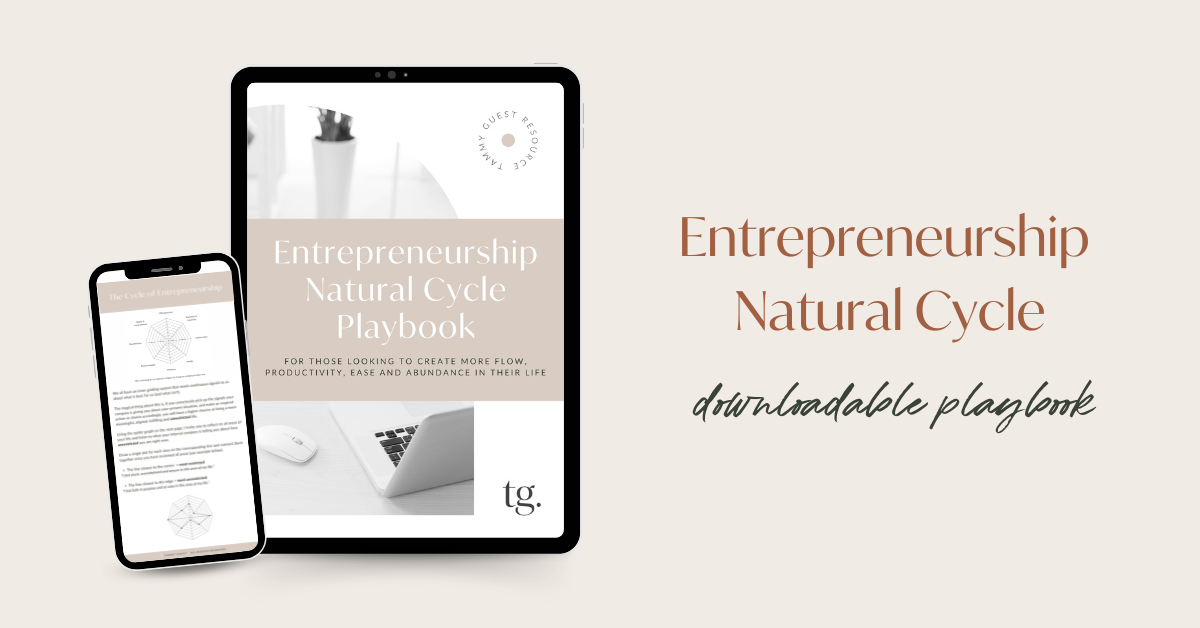
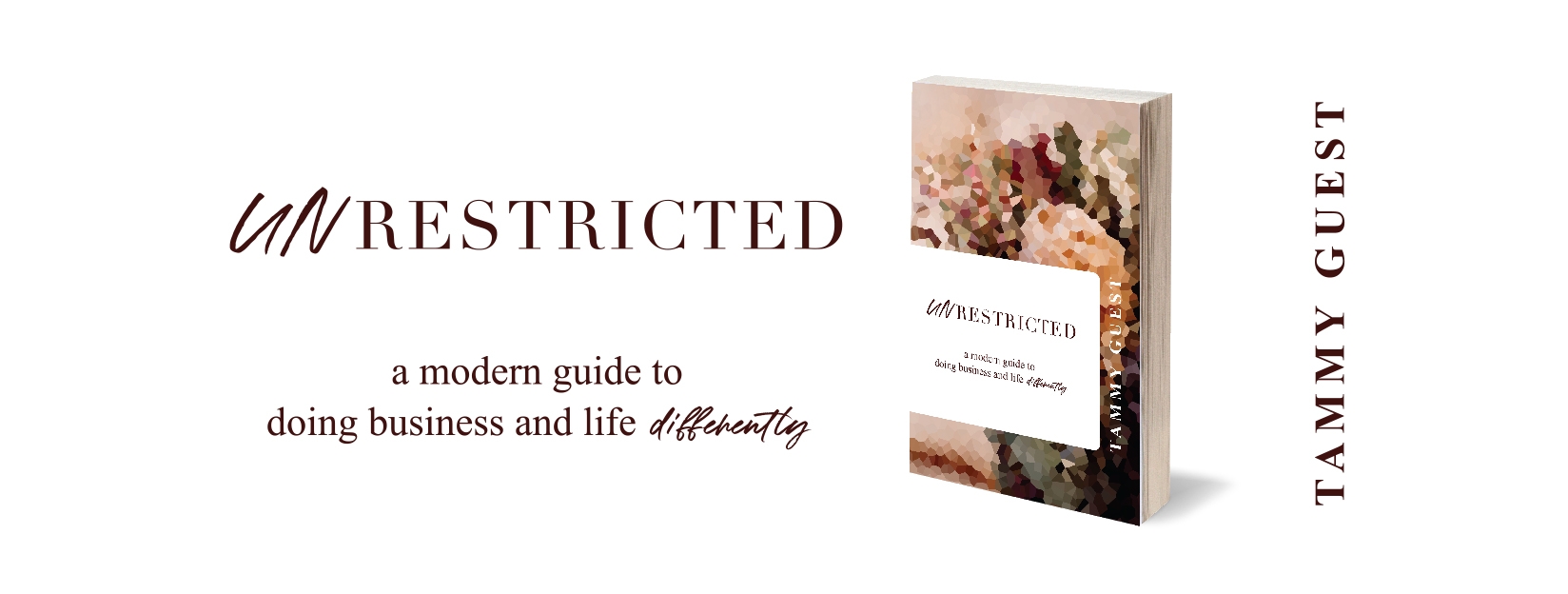





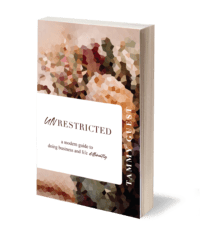
Leave A Comment